Want to download an app that isn't available in your region on iOS or Android, here is how to fix that!
How to change regions in the Google Play Store for Android
This
guide will come in handy for those of you moving to a different country, trying
to redeem a Google Play Rewards Card from a different region, or downloading an
app only available in a specific area.
If
you get a warning such as:
This app is not
available for any of your devices
Create
a new google account within Israel, then add it to your android phone. Now you
can have one account for within Israel… and keep your existing account.
- On your
Android phone or tablet, open the Google Play Store app Google Play.
- Tap Menu
and then Account.
- Under
“Country and profiles,” find your name and country.
If you don’t have a payment method from the new country, follow the onscreen instructions to add a payment method. This creates a new Google Payments profile linked to the new country. - The first
payment method must be from the country you’re adding a profile for.
- Once you
create the profile, you can add payment methods from other countries.
- The Google Play Store automatically changes to the new country. It can take up to 24 hours to change.
- On your Android device, open the Google Play Store app Google Play.
- At the top right, tap the profile icon.
- Tap Settings and then General and then Account and device preferences and then Country and profiles.
- Tap the country where you want to add an account.
- Follow the on-screen instructions to add a payment method for that country.
How to change regions in the iTunes and App Store for iPhone or iPad
This
guide will come in handy for those of you moving to a different country, trying
to redeem an iTunes card from a different region, or downloading an app only
available in a specific area.
Open the Settings app.
1. Tap
your name, then tap Media & Purchases.
2. Tap
View Account. You might be asked to sign in.
3. Tap
Country/Region
4. Tap
Change Country or Region.
5. Tap
your new country or region, then review the Terms & Conditions.
6. Tap
Agree in the upper-right corner, then tap Agree again to confirm.
7. Select
a payment method and enter your new payment information and billing address,
then tap Next. You must enter a valid payment method for your new country or
region.
אתם מוזמנים להצטרף לקבוצת דילים שלנו - כדי שלא לפספס מבצעים בעתיד


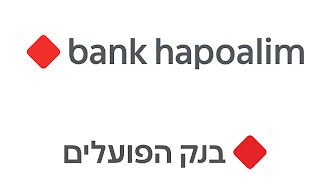

Comments
Post a Comment
Thank you for commenting! This will be approved by a moderator shortly.