How to view a mobile version of a website on your desktop or laptop computer with Google Chrome
We wanted to let you guys know that items with variations such as sizes, colors, styles... might cause some issues with the free shipping filter with/without using our amazing site!
The issue is that there isn't a possibility to way to distinguish which variant or style ships free and which one doesn’t. The solution right now is to click through the different options till you find one that does ship free… and note that it actually is more transparent with pricing and styles on the mobile app or website…
if you are on desktop with chrome it’s quite easy to “mock” a phone’s view… Click F12 or right click and find “Inspect” -> now the menu pops up -> And click the devices (the item circled) ->
Now, click "Dimensions" and chose a device. Make sure to refresh the page after you chose and the mobile site will appear…
To return to the normal desktop view, perform the steps in
reverse (simply click the devices button again – circled in red in the 1st
picture) -> now click refresh and you are good to go!
Then you can close the inspect panel by clicking the X
button
אתם מוזמנים להצטרף לקבוצת דילים שלנו - כדי שלא לפספס מבצעים בעתיד

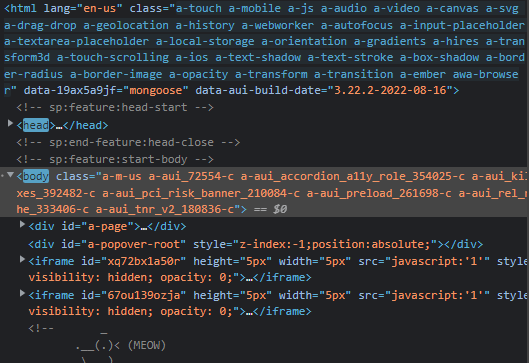

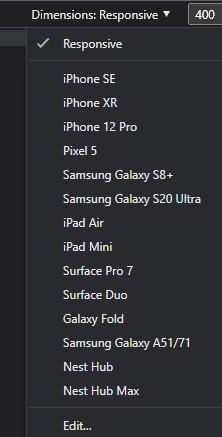

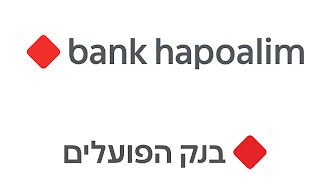

Comments
Post a Comment
Thank you for commenting! This will be approved by a moderator shortly.